Encrypted webmail access protects against unauthorized access and data loss. All-Inkl Webmail offers reliable features such as two-factor authentication, PGP integration and German data protection standards for maximum email security.
Key points
- PGP encryption reliably secures confidential content.
- Two-factor login significantly increases account security.
- Spam and virus filter offer effective protection directly in the mailbox.
- Backups ensure recovery in the event of data loss.
- IMAP synchronization ensures consistency across all devices.
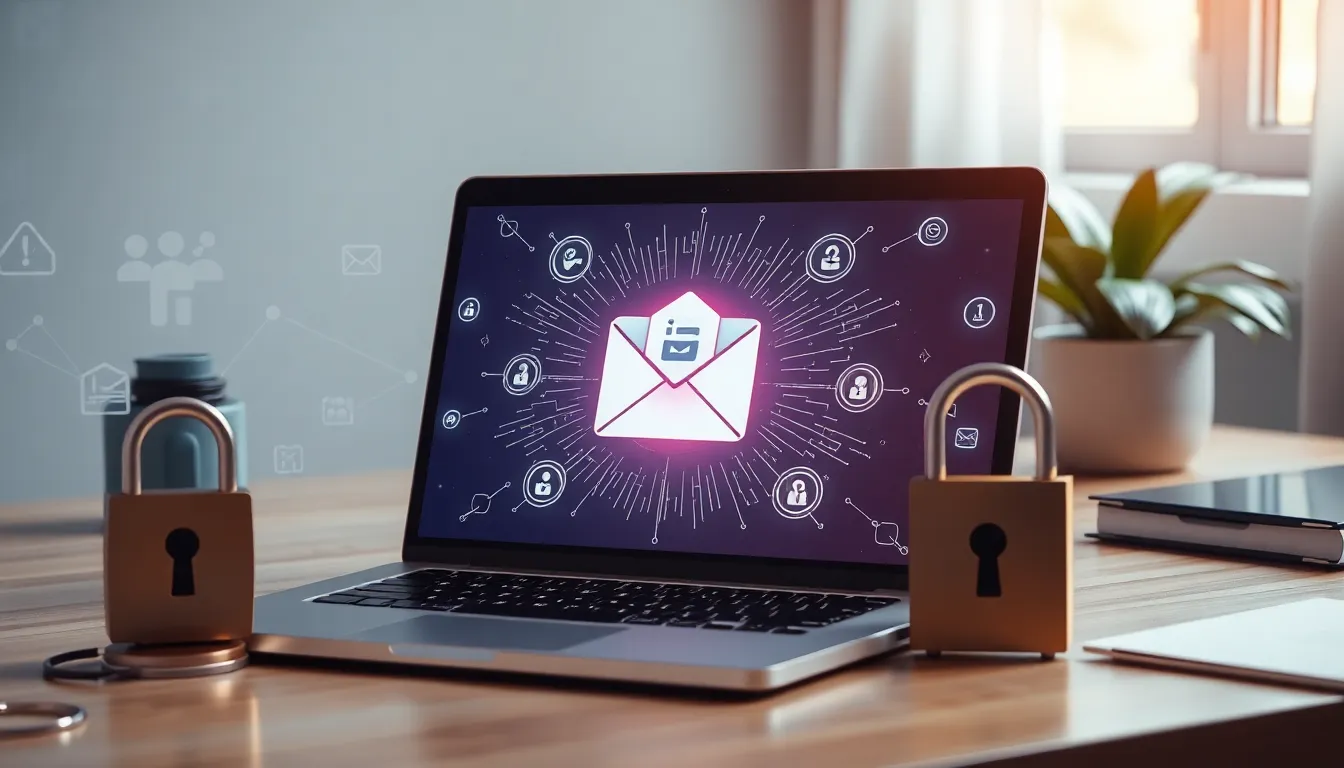
When using e-mail and webmail solutions, there are some basic criteria that should not be underestimated. In addition to the points listed here, the choice of a trustworthy provider and ease of use are particularly important. All-Inkl is convincing in both areas: both the technology and the user interface are designed in such a way that you can log in without any complicated detours and get started straight away. In addition, the most important security functions can be activated quickly, which is a particular advantage in stressful working environments.
Another advantage is that All-Inkl regularly updates its systems and proactively closes security gaps. As a result, users benefit from a high standard of protection without having to constantly search for new vulnerabilities themselves. Patches having to search. If you also use the functions mentioned here, such as PGP or creating your own filters, you will find that your entire e-mail traffic can be organized and secured much better.
Set up All-Inkl Webmail securely
Setting up an e-mail account via All-Inkl Webmail is straightforward. After logging in to the customer area, I select the "Email" menu item and click on "Add email account". I choose a secure password and add my desired e-mail address. I use the following address for access https://webmail.all-inkl.com and log in with my full e-mail address and password. This initial setup usually takes less than five minutes.
If you need additional settings, you can find them in the All-Inkl Webmail Guide a helpful overview with additional functions such as filter rules or aliases.
It is particularly helpful that All-Inkl has consistently simplified the wizard process for the setup. This avoids errors or unclear options occurring during installation. A well-chosen password should be at least 12 characters long and consist of a mixture of letters, numbers and special characters. This reduces the likelihood of hackers or automated bots compromising your account. Also note: If you manage several accounts, you should give each mailbox its own password. This prevents a collective compromise if a single account is compromised.
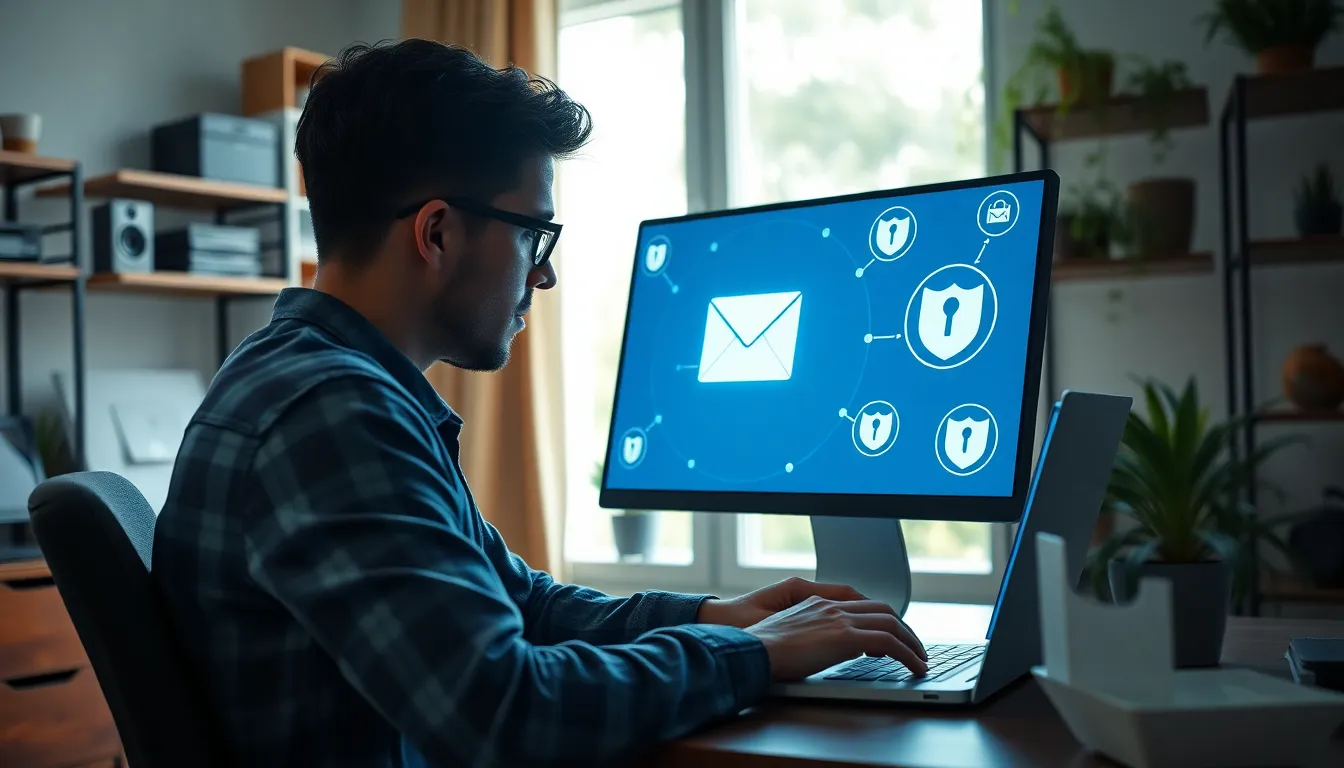
More security with two-factor authentication
A secure password is no longer enough these days. I can activate two-factor authentication with All-Inkl directly in the KAS administration. To do this, I link my account to an authenticator app such as Google Authenticator or Aegis. When I log in, I then receive an additional one-time code that is only valid for a few seconds. Even if my password is stolen, my mailbox remains secure protected.
I activate this option in the administration under "User settings > Two-factor login". I strongly recommend that you save the backup code securely offline - this way, access can still be granted if the device is lost.
Anyone who travels a lot and also accesses their mailbox from public computers will particularly benefit from the 2FA process. It provides an additional layer of protection that prevents unauthorized third parties from gaining access solely through password theft. This can also be a valuable security measure for private users who manage work emails. It is important not to store the confirmation codes unsecured under any circumstances. It is best to make a note of the backup code in a locked safe or a password manager, which is also encrypted and protected with a strong master password.
PGP encryption made easy
To send confidential emails securely, I use PGP - Pretty Good Privacy. I use a browser add-on like Mailvelope for this. It integrates directly into the webmail access and allows me to create keys or import existing ones. This ensures that only the recipient can decrypt my e-mails. The set-up effort is low - the protection is excellent. Especially in a business environment, PGP can significantly secure communication.
For a transparent structure, I store my public key in a designated place or actively send it to contacts. This allows both sides to communicate in encrypted form without any obstacles.
Anyone who delves deeper into PGP will soon recognize the advantages of signatures. A digital signature confirms to the recipient that the message actually comes from the specified sender and has not been manipulated en route. Especially in times of phishing and spam, which pretend to come from a known source, this creates additional security. Regular key updates can also be managed in order to renew any outdated or compromised keys. It is important that the private keys are never stored unencrypted on the computer or mobile devices, but are only ever stored in protected environments or password containers.

Configure spam and virus filters correctly
In the All-Inkl webmail interface, I can find options for customization under "Settings > Spam filter". I assigned individual Blacklists for annoying senders and create whitelists if necessary to prioritize trustworthy senders. I use optional filter rules to redirect important messages or categorize them appropriately.
The following filters can be configured:
| Filter type | Function |
|---|---|
| Blacklists | Blocks unwanted domains or senders |
| Whitelists | Approval of known, trustworthy contacts |
| Rule-based filters | Automatically sorts emails into folders |
| Virus check | Deletes dangerous attachments automatically |
A useful tip is to apply certain filters not only to the subject but also to the content of the email. If you notice that spam messages with similar keywords (e.g. "casino", "profit" or "Viagra") appear again and again, you can specifically store such terms in the filter rules. However, you should be careful not to inadvertently filter out legitimate emails. A quick, regular look in the spam folder is recommended to rule out false positives.
In larger teams or companies, it can also be helpful to relax the spam filter rules for internal mailing lists. This way, important internal updates are not filtered incorrectly. Every organization is different, but All-Inkl offers enough flexibility to meet different requirements.

Automatic responses in case of absence
An autoresponder is particularly useful when I'm away for a long time. Under "Settings > Autoresponder", I activate a message that is sent as soon as someone contacts me. Here I also define Period and text. This way, senders know immediately that I am currently not answering and who the contact person might be.
The system only sends the reply once per sender within 24 hours to avoid spam. I also use a filing system in a separate folder to prioritize better on return.
For business use, it is advisable to name a representative in the autoresponder or provide the contact details of the responsible department. This ensures that communication remains smooth despite absence. For private use, you can use this text to indicate when you will be available again, for example. To appear professional, the reply should be short, friendly and meaningful. A note such as "Please do not send any confidential data by email" can also be integrated to increase security.
Synchronization with mail clients
All-Inkl supports IMAP and POP3 - this is how I synchronize my mails with Outlook, Thunderbird or Apple Mail. I prefer IMAP because it stays synchronized on multiple devices. Changes are applied immediately, regardless of whether I'm working on my computer, tablet or smartphone. That pays off with mobile operations especially.
The necessary server data is displayed directly in the customer area. For newcomers there is a Webmail Login Guide a helpful overview of all the steps.
Those who value comprehensive email archiving are better advised to use IMAP. POP3 usually downloads the messages from the server and deletes them there, which ensures more data freedom on the server, but at the same time makes central administration more difficult. With IMAP, the main archive always remains on the server so that emails can be retrieved from many end devices without having to worry about inconsistencies. With larger mailboxes in particular, you should also consider how long you want to keep emails permanently so as not to overfill the storage space. Many users keep a certain folder structure according to projects or customers, which can have a positive effect on loading times in webmail.

Protection through daily backups
Automatic backups are an underestimated security feature of All-Inkl Webmail. These are created regularly and can be restored via the customer menu. If I accidentally delete important emails, all it takes is a few clicks to restore them. This way Data loss controllable, even in the event of account errors or hacker attacks.
Storage takes place in data centers with German data protection standards. This ensures maximum legal clarity and GDPR compliance.
Those who work in a very security-conscious manner or send business-critical information via email benefit twice over: in addition to the automatic backups, you can also create your own manual backups if required. This means that emails can also be stored locally or uploaded in encrypted form to external cloud services. The interaction of various backup mechanisms guarantees that you will be up and running again in no time, even in the event of a major data incident - such as a ransomware attack. However, a regular test to ensure that the restore of the backups works smoothly should always be taken into account.
It is also important to create awareness throughout the team: Anyone who irresponsibly deletes emails or accidentally clicks on spam links can put the entire system at risk. Continuous training or at least information emails on the subject of email security and backup processes often achieve more than you might think. It is often the small, everyday precautions that have the greatest impact.
Availability and DDoS protection
With an excellent uptime of 99.97 %, All-Inkl Webmail is constantly available. Even with increased data traffic, strategies such as DDoS mitigation ensure stable access. This makes my daily work much easier. Companies and self-employed people in particular rely on this stable access.
For many companies, the availability of the email infrastructure is crucial to maintaining communication with customers or suppliers. If the system fails, high costs or loss of image can occur within a few hours. Thanks to All-Inkl's integrated protection measures, email traffic remains secure and stable, even if massive floods of data hit the servers at times. In practice, this means that you can send and receive emails reliably without having to worry about sudden "timeouts" or access errors.

Customizable user interface
I like clearly structured inboxes. All-Inkl allows you to create your own folders, define automatic forwarding and use color coding. If you want, you can even integrate calendars and contacts via the webmail interface. Emails can be searched or filtered directly. This customizability creates a Efficient workflowwithout many clicks.
If you would like to delve deeper, you can find out more in the further experience report inform.
The option to customize the interface is not just cosmetic. By creating folders for specific projects, customers or topics, you can maintain an overview and access relevant correspondence much more quickly. Anyone who receives a lot of emails in their daily work knows that a good structure can help save time and avoid errors. You can also define rules that automatically assign emails later.
Some users also value a dark user interface (dark mode) to protect their eyes during long working hours. Depending on the end device and settings, this is now a common function. The individual customization options make All-Inkl a convenient tool, regardless of whether you only answer a few emails a day or communicate every minute.
Enhanced security through regular password updates
In addition to two-factor authentication, it is advisable to update passwords at reasonable intervals. This ensures that even leaked or cracked passwords are no longer usable after a few weeks. However, care should be taken to ensure that frequent password changes do not create chaos. A secure password manager can help keep things tidy. It is important that you not only maintain or even increase the length of time it takes to change passwords, but also the quality of the passwords.
Many misunderstandings arise due to the simultaneous use of the same password for different online services. All-Inkl mailboxes should therefore never have the same password as social media accounts or online stores, for example. A clear separation and secure administration help to achieve a massive security gain.
Handling attachments and sensitive content
Even if emails are encrypted, attachments remain potential sources of danger. Executable files or documents with macros in particular can contain malware or viruses. It is therefore advisable to check thoroughly whether an attachment comes from a reputable sender and whether the content appears plausible. All-Inkl's integrated virus filter already does a good job here, but you should never blindly click on "Open".
In addition, it is advisable not to send sensitive files such as contracts, payment information or customer data in plain text by email, but always in encrypted form. PGP provides a good basis for this. Alternatively, you can use protected cloud solutions where a link with a password is sent to the recipient. Here too, the communication should be appropriately secured so that unauthorized third parties cannot access the transfer.
Help with problems and customer service
All-Inkl is known for its fast and competent support. Anyone who is unsure about the configuration of their email accounts or security issues can contact customer service. It often takes just a few minutes to resolve a problem or clear up any uncertainties. This support aspect can be particularly important if you don't have technical experts or a large IT department behind you.
All-Inkl also provides comprehensive help pages and documentation so that you can find out for yourself if necessary. It is advisable to look through this documentation from time to time, especially when new functions or program updates are due. This keeps you up to date and allows you to benefit from all new security features.
Final assessment
All-Inkl Webmail has proven to be a reliable and secure solution for me. The combination of modern technology, encrypted communication and German data protection standards enables a level of protection that meets even professional requirements. Practical functions such as autoresponders, spam filters, PGP integration and two-factor login ensure a secure e-mail infrastructure. Anyone who takes data protection seriously will find a clean solution here - without unnecessary complexity.



