shared hosting allows you to get your website online at a reasonable price, as you share the server resources with other users. Despite limited control and performance, it remains the first choice for many beginners due to its simplicity.

Key points
- Multiple websites share a single server
- Low costs through resource sharing
- Suitable for entry-level projects and small companies
- Little control via server settings
- Loss of performance possible through traffic from other users
Shared hosting is particularly attractive for users who need a quick and uncomplicated online presence. However, in addition to the obvious advantages, the question arises as to what exactly you should look out for in such a package. In the following sections, you will find out how shared hosting works, what the advantages and disadvantages are and when an upgrade may be a good idea. We also look at the options you have to improve performance and minimize security risks.
What does shared hosting mean?
Shared hosting describes a model in which several websites can be operated on a physical server. Each user receives a limited memory and resource area. You can get your site online quickly - without much prior knowledge or your own server technology.
The hosting providers take care of backups, security updates and software versions. This makes the solution particularly low-maintenance. However, you share CPU, RAM and bandwidth with other users. At peak load on one of the pages, this can lead to noticeable disadvantages for your website.
An important aspect of shared hosting is the Allocation of resources. Some providers specify the maximum amount of CPU power or RAM each customer may use. This prevents extreme bottlenecks. At the same time, this means that you cannot consume an endless amount of resources as your website grows. If your requirements increase, you can work your way through tariffs that gradually offer you more leeway.
In addition, with most shared hosting packages you have a so-called Traffic limitwhich can either be very high or in some cases even "unlimited". In practice, however, "unlimited" usually means that there are only No hard upper limit but there are so-called fair use rules.

How does shared hosting work technically?
Technically speaking, the provider makes a server available to which many accounts are linked. Each account is separated from the others by special software management. When a visitor accesses one of your pages, the server forwards the request to your hosting package and delivers the content.
You can usually reach your administration area via a Web interface such as cPanel or Plesk. This is where you manage email accounts, databases and FTP access. However, you don't have to worry about software installations at server level - this part is usually not accessible.
Nowadays, many shared hosting providers rely on containerization or virtualization techniques to encapsulate the individual customer areas from one another. This creates a kind of intermediate layer that prevents a faulty script from a neighbor from compromising your environment, for example. This structure is perfectly adequate for most applications. Only if you want to install very specific server software - such as your own framework or certain versions of database servers - will you quickly reach the limits of shared hosting.
The stability of your shared hosting package therefore depends heavily on the provider's configuration and the number of hosts per server. While some providers pack a lot of websites onto one server, others pay more attention to a balanced load distribution. You should clarify these details before booking so that you are not surprised later by loading times or frequent outages.

What are the advantages of shared hosting?
Shared hosting is one of the most cost-effective options on the hosting market. The server costs are distributed among many users - this significantly reduces the price per user. Monthly fees often start from as little as 2-5 Euro.
Beginners benefit from simple, often guided administration interfaces. Many providers supply additional tools such as 1-click installations for CMS such as WordPress, Joomla or Typo3. The Administration and introduction into the hosting is intuitive.
Another advantage: you don't have to worry about hardware or software maintenance. The hosting provider takes care of regular security updates, patches and hardware maintenance.
Shared hosting therefore offers a pragmatic starting point, especially for freelancers, small companies or private projects. The low monthly fixed costs explain why this model has held its own on the market for so long. Even those who need more resources later on can easily switch to higher packages or other types of hosting. This simple path away from shared hosting lowers the inhibition threshold enormously.
In addition, a number of shared hosting packages are already SSL-capable and offer free Let's Encrypt certificates. This allows you to quickly set up an encrypted connection for your users. Today, this is almost indispensable not only for security reasons, but also from an SEO perspective.
What restrictions do you need to be aware of?
You share the server with other customers - including all resources such as processor time or memory. If a page on the same server suddenly generates a lot of traffic, this can have a negative impact on your loading time.
The configuration rights are severely restricted. You cannot start your own server services or make in-depth hosting adjustments. This makes the package more secure, but also less Flexible.
A further limit can arise with higher e-mail volume show. Many shared hosting packages throttle the sending of emails above a certain amount per hour to prevent spam. Shared hosting is therefore only suitable to a limited extent for sending newsletters or large-scale mailing campaigns.
If you need special technologies such as Node.js, Redis or certain versions of Python, you will usually quickly come up against restrictive limits. Shared hosting can therefore quickly become too inflexible, especially for developers. Choosing the right package is therefore primarily a question of your requirements: If you only need a static website or a standard CMS such as WordPress, most basic packages will suffice. For anything more complex, alternative hosting models are more affordable.

What security risks are there?
As many customers share the same server, there is an increased risk of faulty scripts or vulnerabilities. If a hacker gains access to one of the sites, they could also try to attack other directories on the server.
However, professional providers use security mechanisms such as containerization or chroot to isolate data from each other. Nevertheless, you should keep your website up to date, even if the provider takes over maintenance.
Part of the security is in your own hands. Make sure you use strong passwords for your FTP access, database logins and the control panel. In addition, always keep the scripts you use - for WordPress, for example - up to date. Regular backups are mandatory, even if many providers offer daily backups. Although the latter are practical, they are no substitute for your own security concept.
Unsecured or outdated themes and plugins are a potential weak point. WordPress users in particular should Check and update regularly. Orphaned installations (for example, a second WordPress test folder) can also become a problem if you forget to update them. In shared hosting environments, a single insecure installation can be enough to attack other accounts - or at least try to.
Tips for choosing your shared hosting provider
Before you decide on a particular tariff, you should familiarize yourself with a few key parameters. For example, pay attention to the guaranteed Availability (Uptime). Good providers offer 99.9 % or even more. The small print on bandwidth limits is also important, even if they are often advertised as "unlimited": Ask about fair use rules so that you are not surprised by throttling later on.
It can also be helpful to look at factors such as the Server locations to pay attention to. If your main audience is located in Germany, a data center in Europe makes sense. Shorter distances usually mean faster loading times. In addition, some providers support modern technologies such as HTTP/2 or HTTP/3 (QUIC), which can significantly improve your user experience.
Another decisive factor is the Goodwill of the customer service. Shared hosting is not a complex server environment, but problems can sometimes arise, for example if a PHP extension is missing. Fast, competent support can be worth its weight in gold here. As a beginner, you particularly benefit from good support that helps you step by step.
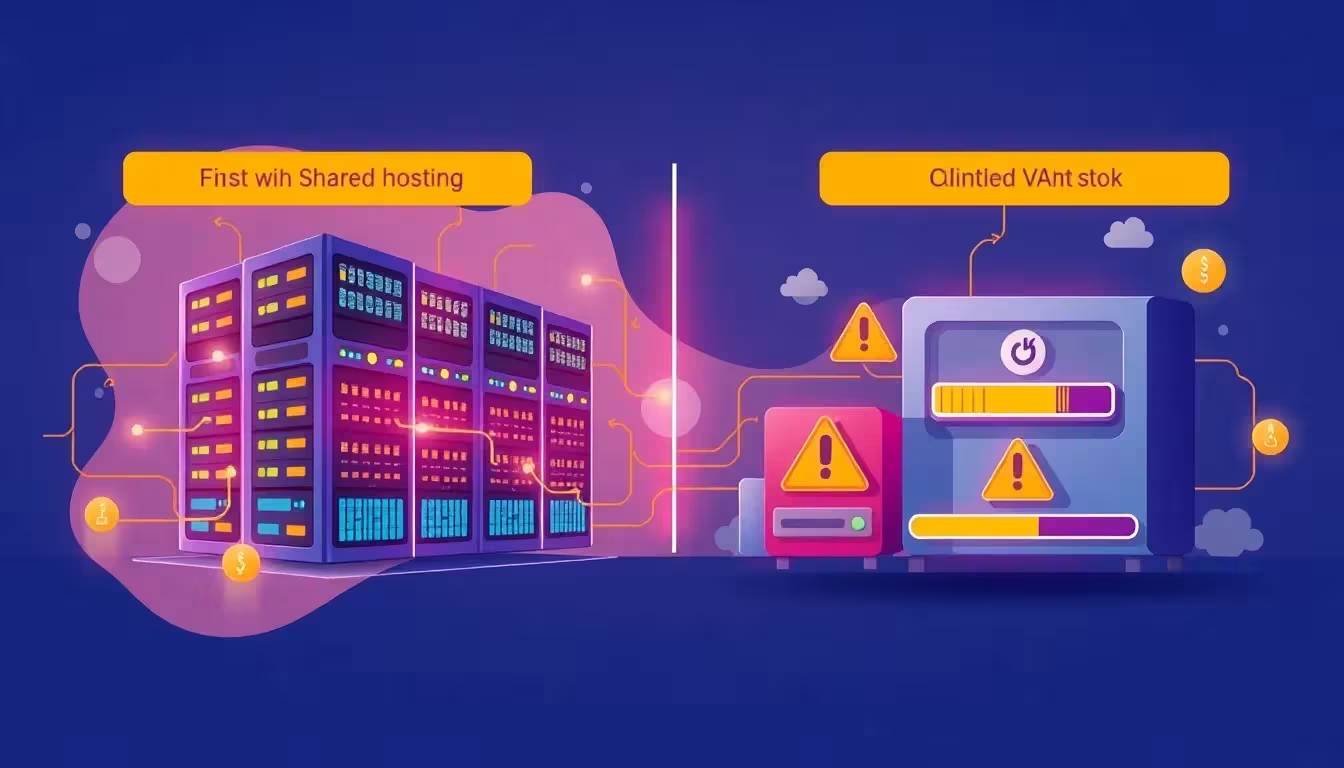
When does shared hosting make sense?
You don't need your own server right away if you want to launch your first website. A shared hosting plan is perfectly adequate for personal homepages, small stores or blogs. Take the opportunity to start with low budget to gain initial experience.
Typical target groups are:
- Beginners creating their first website
- Freelancer with a small portfolio page
- Simple online stores with a small number of products
- Bloggers with moderate visitor volume
Also in the area of Learning projects or test environments, shared hosting is worthwhile. You can simply try out a CMS or store system without having to invest in expensive private servers. As soon as the project picks up speed, you also have enough time to think about a more powerful solution in good time.
At the same time, there are scenarios in which shared hosting is not even an option. For example, if you are planning a busy community, a forum with a permanently high number of users or a very compute-intensive project, you will quickly reach your limits. Highly security-relevant applications that require you to configure related services or firewalls individually are also better suited to their own server or a dedicated container.
When do you need an upgrade?
If your project grows or you need more control, you should consider alternatives such as VPS or cloud hosting to think about. Here you have guaranteed resources at your disposal and you can manage settings such as firewall, software or server protocols yourself.
Among other things, a change makes sense for
- constantly growing traffic
- Installation of own server processes
- higher safety requirements
- technically more demanding web applications
The transition to a more powerful product is usually straightforward. Initially, one or two tariff levels higher shared hosting is often sufficient before you have to switch to a VPS or dedicated server. Scaling should ideally be done step by step so that you do not incur unnecessary costs. To do this, regularly monitor the resource monitoring (if available) or analyze your visitor statistics based on the monthly traffic volume and load peaks.
Also keep an eye on what is actually essential for your website. If you want to configure your own firewall rules, for example, you will need root access, which shared hosting does not offer. A VPS or dedicated server can also be much more helpful for more complex staging environments. For professional projects, it also makes sense to recognize performance bottlenecks early on so that a move can be carried out smoothly.
How does shared hosting differ from other models?
The following table shows you the main differences between the common hosting variants:
| Hosting type | Control | Performance | Price (from) | Suitable for |
|---|---|---|---|---|
| shared hosting | Low | Limited | 2 €/month | Beginner, Blogger |
| VPS Hosting | High | Medium-high | 10 €/month | Growing projects |
| dedicated server | Very high | Very high | 60 €/month | Large companies |
| cloud hosting | Medium-high | Scalable | 5 €/month | Flexible web applications |
As you can see, you have significantly less freedom with shared hosting. But you also save a lot of time and effort. Each of the models has its raison d'être, depending on your needs, knowledge and the expected traffic. For many classic web projects, it is more economical to start with inexpensive shared hosting and only upgrade when necessary.
For those who place a high value on scalability, however, cloud hosting is a sensible option. If you want to manage your server yourself, choose a VPS or a dedicated server. However, thanks to the simple combination of price, performance and handling, shared hosting remains a popular choice for a wide range of applications.

WordPress and shared hosting - does it work?
Most shared hosting offers support PHP and MySQL, which allows WordPress to run smoothly. Many providers even include automated tools to install WordPress in just a few minutes. For simple blogs or company websites shared hosting provided that the traffic remains at a fixed level.
But: If you use a lot of plugins or have a lot of visitors every day, shared hosting reaches its limits. In such cases, it is worth taking a look at Specific WordPress hosting packagesthat are designed for performance.
The structure of your theme and the extensions used is also important. Resource-hungry plugins can quickly push your shared hosting package to its limits. Conversely, a lean WordPress installation with a few well-programmed plugins often runs smoothly, even on low-cost plans. Therefore, make sure to uninstall or deactivate unnecessary themes and plugins to reduce resource requirements.
In addition, the targeted use of Caching plugins (e.g. WP Super Cache or W3 Total Cache) and image optimizations are crucial. This reduces the number of server requests and speeds up your site considerably. A sophisticated caching strategy is particularly valuable in shared hosting, as it allows you to distribute the load on your web space sensibly.
Optimization and maintenance in shared hosting
There are a few things to keep in mind to ensure that your website runs smoothly on shared hosting. Regular Updates are the key to security. This includes CMS, plugin, theme and PHP updates. Also check whether your provider offers different PHP versions and whether you can change them yourself in your control panel. Newer PHP versions often offer better performance.
If you operate a database-intensive website, a Optimized database management pay off. Reduce outdated tables, perform regular database repairs and activate query optimization if available. Also make sure that your tables are indexed correctly.
For faster delivery of static content, you can use a content delivery network (CDN). Although this is not always a must in shared hosting, it can bring enormous advantages for globally distributed audiences or larger image files. Cloudflare is a well-known provider that many web hosts support directly.
A regular look at log files (e.g. error logs) helps to identify potential problems at an early stage. You can identify sources of errors and learn more about the behavior of your visitors. Most shared hosting panels offer insights for this, so you don't need any additional tools.
Summary of shared hosting
Shared hosting is ideal for anyone who wants to launch their website without major investment. The simple administration and low price make it particularly attractive for beginners and small sites. Even if performance and control are limited, it is well suited for initial projects or moderate applications.
As soon as you need more power or settings, you have clearly defined upgrade paths. VPS, dedicated servers or scalable hosting solutions such as cloud hosting are available. As an introduction to the world of web hosting shared hosting a low hurdle and yet many possibilities.
However, take the time to take a close look at your hosting provider. Pay attention to good availability, reliable customer support and sufficient performance. If your requirements grow, a prudent change is no problem - but until then, shared hosting has all the essentials for most small to medium-sized projects.



