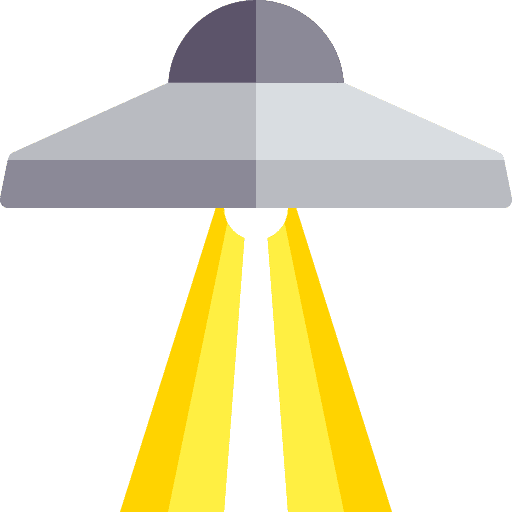A ramdisk is a tiny virtual drive that is a part of the main memory. This Working memory is called RAM. Memory is used dynamically and statically. This file system is mounted and formatted before. The memory space is branched off and cannot be accessed by the system.
The volatile memory - The ramdisk
For Linux the ramdisk is important to enable a fast read and write process. So it is less affected by wear and tear, like a normal hard disk or even a flash memory. A busy CPU or a slow network connection can of course stop the disk. Deletion problems under file systems like ext3 or ext4 can even be avoided. The precarious files are not copied to the hard disk, but stored in the file system, i.e. the ramdisk. It should be noted that the files do not end up on the hard disk. Some files store unsolicited between. To create a ramdisk, different ways can be used.
The different possibilities
The first way would be to create a ramdisk with a tmps filesystem. This is not a complete RAM system, but can also be stored on the hard disk Data save. This prevents the memory on the ramdisk from becoming too small. If the disk is empty, it cannot use up any space on the disk, and these partitions can be mounted at boot time.
The second way is to format the hard disk. This way an area can be selected as a RAM disk. An option -m0 should ensure that no space is reserved on the root user. This would take up space. Effectively, the system resources should be taken away. This way the memory is smaller with the partitions. The goal is a ramdisk that cannot be read or written, but has corrections. This will probably have to be granted. The size of the ramdisk can be called and changed with special commands. On each reboot the disk disappears again, so a script should be created to save the commands. That way, the commands do not have to be typed in again.
The third way is to work with the ramfs file system. This differs from the tmpfs file system in that the data is swapped out. This also makes it easy to create. The disk is dynamically resized and the partition is always mounted at boot time. This can be prevented with the editor and root privileges.
The RAM disk sizes
Each of the created Ram disks can be kept different in size. This is different for everyone. The system should be available as sufficient RAM and the swap memory, or SWAP, should also be accessed. But this would slow down the speed of the RAM disk. 1GB RAM should often be sufficient.
A guide for Linux can be found in the article Creating Ramdisk to speed up Amavis under Linux.