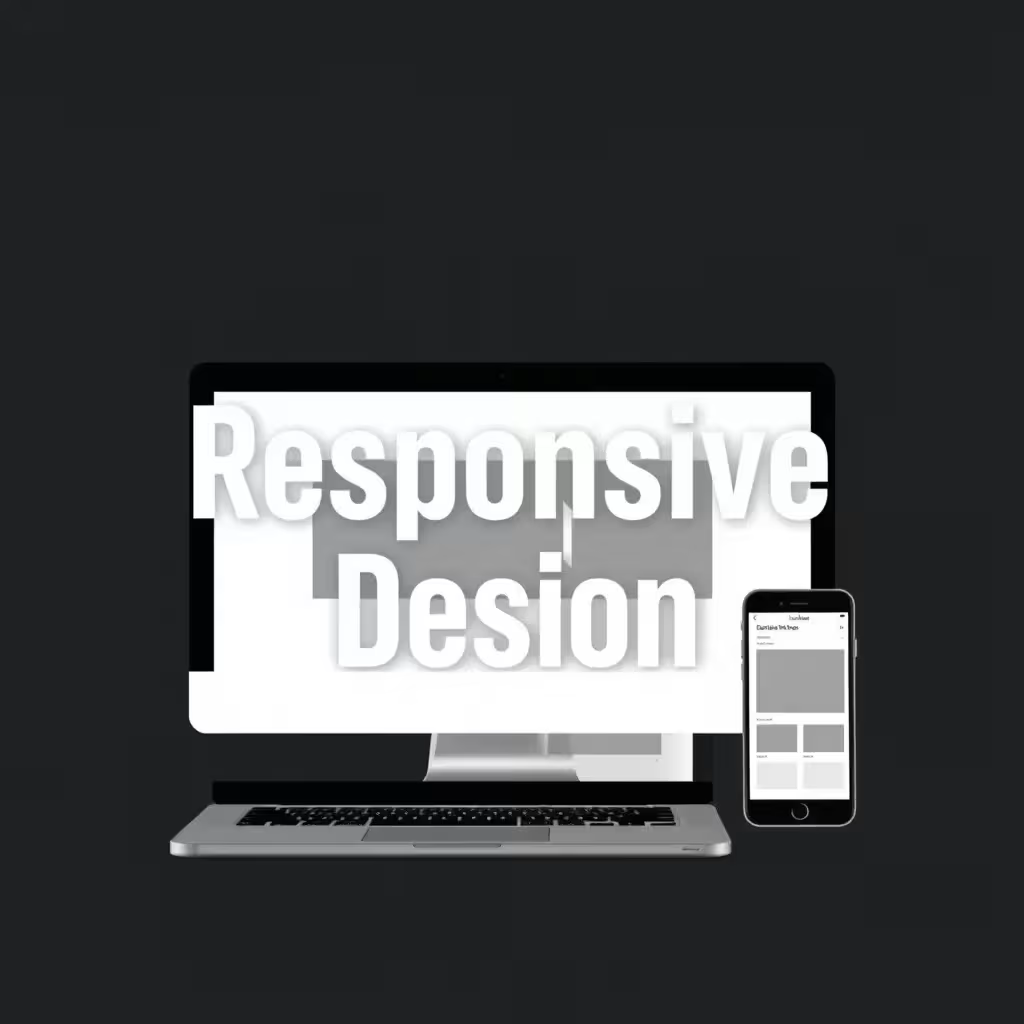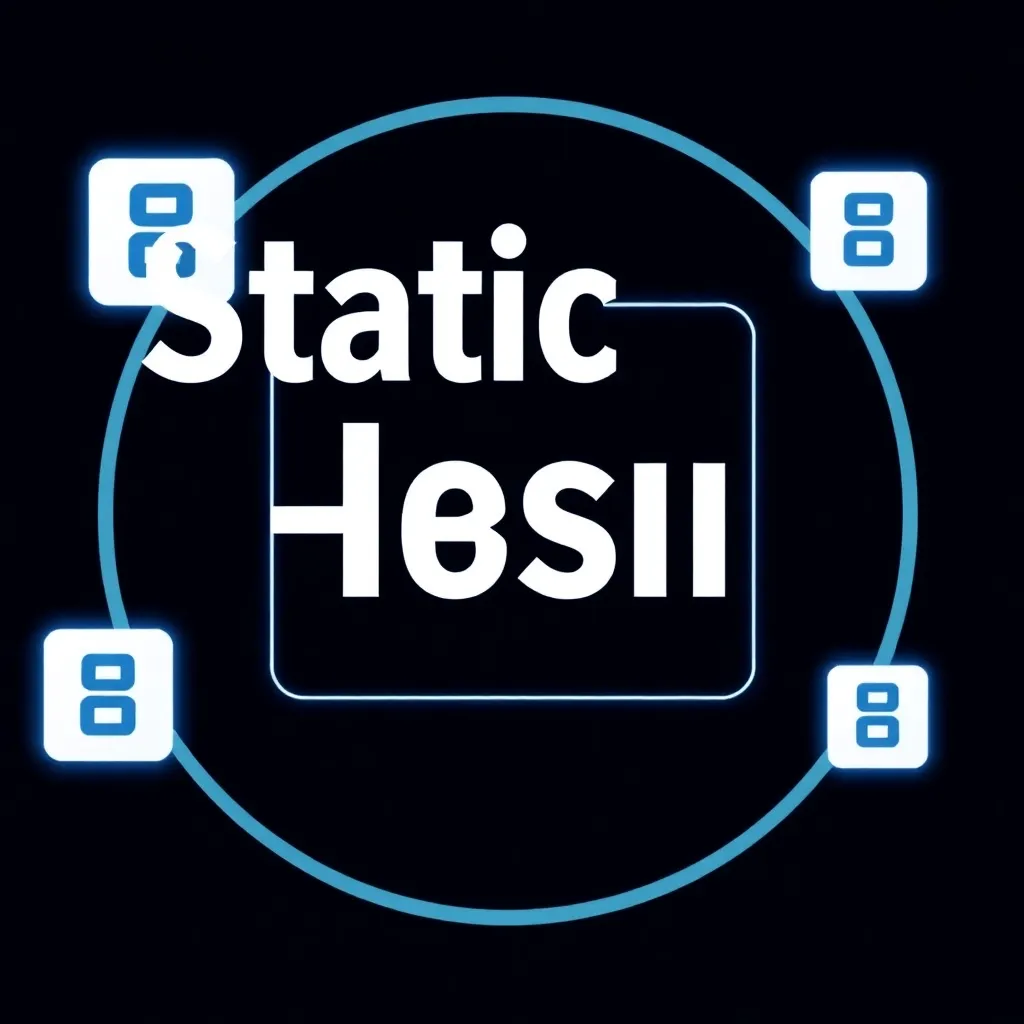Introduction to virtualization
Virtualization is a technology that makes it possible to install and run multiple operating systems on a single physical system. The open source virtualization software Oracle VM VirtualBox is a popular choice for virtualizing operating systems as it offers ease of use. Virtualization offers many benefits, such as the ability to test and run multiple operating systems on a single system. In addition, VirtualBox supports the efficient deployment of applications, which helps IT teams save time for secure deployment both on-site and off-site. Cloud to shorten downtimes. Virtualization can also help reduce operating costs by requiring fewer physical systems. Virtualization is also a good solution for running legacy operating systems on modern systems.
Oracle VM VirtualBox

Oracle VM VirtualBox is a free, open source virtualization software that makes it possible to install and run multiple operating systems on a single physical system.
VirtualBox supports a variety of operating systems, including Windows, Linux, macOS and Solaris.
The software offers a simple and user-friendly interface for the configuration and management of virtual machines. In addition, guest extensions can be installed to facilitate integration between Host- and guest systems.
VirtualBox also offers a variety of features, such as the ability to create and restore snapshots of virtual machines. Installing the Guest Additions further improves functionality by enabling better graphics resolution, file sharing and time synchronization.

VirtualBox extension packs offer additional features such as USB 2.0 support and the ability to manage virtual machines over the network. VirtualBox supports various Linux distributions, giving users flexibility and versatility. FreeBSD is also supported as a host system, which underlines the versatility of the software. From version 3.2, macOS is supported as a guest system, but only on Apple hardware. Historically, VirtualBox was developed to support OS/2. Ubuntu can also be operated in a virtual environment with VirtualBox. From version 4.0, new features such as an improved user interface and extended integrations have been introduced. The latest changes and new features of version 7.x can be found in the official changelog.
Installation and configuration
Installing VirtualBox is quick and easy, and the software offers a wide range of configuration options. However, the first look at using VirtualBox can be disappointing, especially in terms of resolution and performance.
Virtual machines can be configured via the VirtualBox interface or via the command line using the VBoxManage tool. Developers can manage their code more efficiently by testing multiple operating systems and deploying their applications in different environments more efficiently.
Installing guest operating systems on virtual machines is quick and easy, and the software offers a variety of options for configuring networks and storage. The use of different guest systems allows multiple operating systems to be used simultaneously and offers features such as the creation of snapshots for easy recovery in the event of errors. These guests act like separate programs within the virtual system and enable the simultaneous operation of several operating systems on one physical machine.
VirtualBox can also be configured via the VirtualBox interface or via the command line using the VBoxManage tool. By using VirtualBox, IT teams can Costs and simplify development environments. Customers benefit from the effective support and customized solutions that VirtualBox offers.

The software also offers a variety of options for the security and protection of virtual machines. The various licensing models of VirtualBox, including the Personal Use and Evaluation License (PUEL), enable flexible use of the software. There are different licenses that can be purchased depending on requirements. Solution providers use VirtualBox to distribute applications efficiently and minimize operating costs. Licensing is also clearly defined for personal use. An update of the guest extension must be carried out manually, which is recommended for security reasons. There are different variants of VirtualBox, which are either open source or proprietary. VirtualBox supports different versions of operating systems, which makes it possible to use several versions at the same time. The takeover of VirtualBox by Oracle following its development by Innotek and its acquisition by Sun Microsystems demonstrates its integration into their portfolios.
The term virtualization seems a bit geeky for some people who are not too computer savvy, maybe even a bit daunting. That this is not the case at all, and which advantages you can enjoy e.g. through the free and easily usable Software VirtualBox is discussed in the following article.
Guest systems and hardware
VirtualBox enables guest systems to run on a variety of hardware configurations. The software supports a wide range of operating systems, including Windows, Linux, macOS and Solaris. This means that users can run multiple guest systems on a single physical device, greatly improving efficiency and flexibility in managing resources. Whether on a desktop computer, laptop or Server - VirtualBox provides the necessary support to seamlessly integrate guest systems. In addition, VirtualBox supports a variety of network cards and USB devices, making it easy to integrate guest systems into existing networks and use peripheral devices. This versatility makes VirtualBox an ideal solution for users who want to test and use different operating systems on different hardware platforms.
Extensions and add-ons
VirtualBox offers a variety of extensions and add-ons that significantly improve the functionality and performance of the software. One particularly important add-on is the VirtualBox Extension Pack, which provides additional features such as support for USB 2.0 and remote desktop connections. These extensions allow users to customize and optimize the performance and functionality of VirtualBox to their specific needs. In addition, there are numerous third-party add-ons and extensions that cover specific functions and requirements. By using these extensions, users can ensure that their VirtualBox environment is optimally tailored to their individual requirements, improving the overall user experience.
Security and access
VirtualBox offers a variety of security functions to prevent access to guest systems and Data to protect the system. The software supports the use of user accounts and passwords to restrict access to guest systems. This ensures that only authorized users can access the virtual machines. In addition, VirtualBox provides support for encryption and secure network connections to protect the transfer of data. These security measures are particularly important to ensure the integrity and confidentiality of data. By using VirtualBox, users can ensure that their guest systems and data are isolated from other users and systems, significantly improving the security and integrity of data.
Community and resources
VirtualBox has an active community of users and developers who offer a variety of resources and support options. The official VirtualBox website offers comprehensive documentation, tutorials and FAQs to help users use the software. In addition, there are numerous forums, mailing lists and social media where users can ask questions, discuss issues and share experiences. These community resources are particularly valuable as they allow users to benefit from the experience and knowledge of others. By participating in the VirtualBox community, users can expand their knowledge and further improve the performance and functionality of VirtualBox.
Licensing and support
VirtualBox is available as open source software under the GNU General Public License (GPL). This means that users can download and use the software for free, as well as make changes and customizations. This flexibility is a great advantage for users who have specific requirements or want to customize the software to their needs. In addition, Oracle offers a variety of support and licensing options for VirtualBox, including the Oracle VM VirtualBox Extension Pack and the Oracle VM VirtualBox Enterprise Edition. These options provide additional support and advanced features that are particularly beneficial for enterprise and professional users. By using VirtualBox, users can benefit from the flexibility and customizability of the software, as well as the support and backing of Oracle and the VirtualBox community.