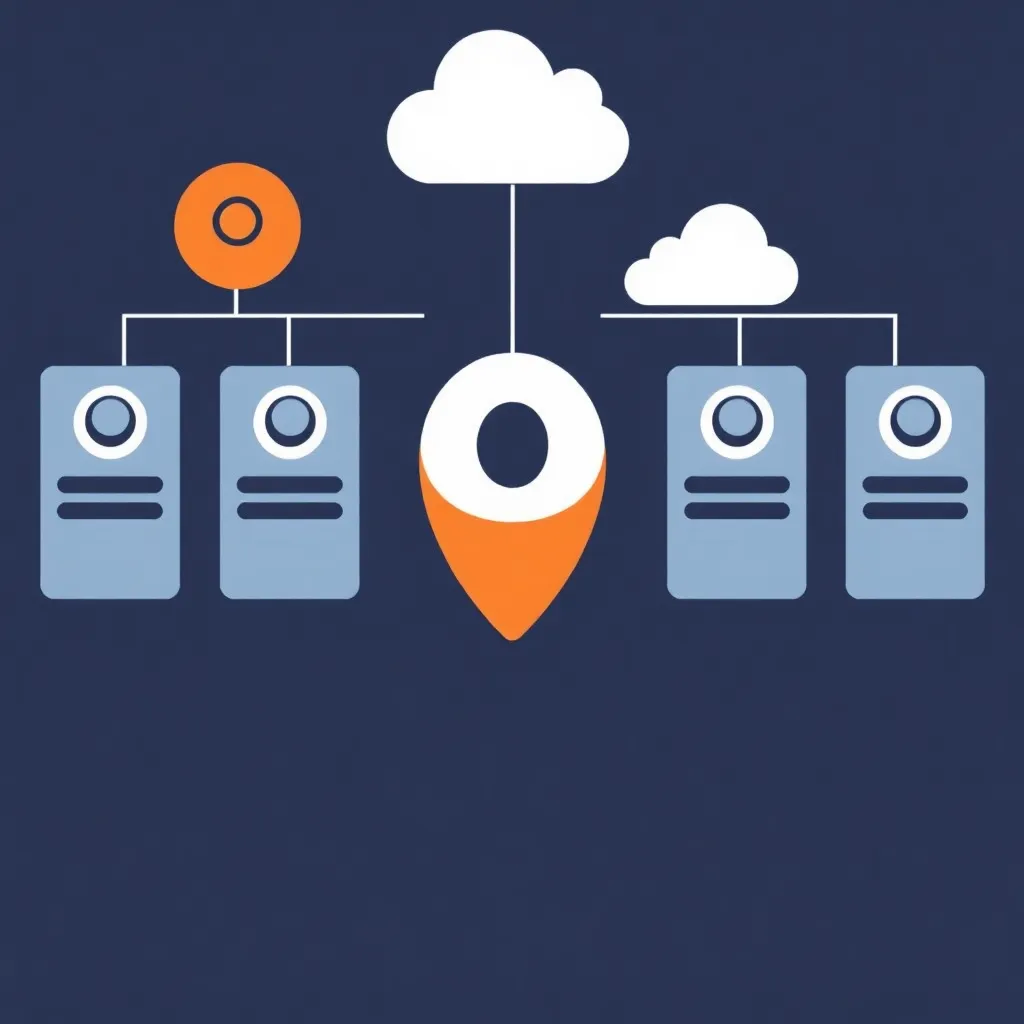Would you like to know how to use All-Inkl Webmail set up and use? In this article you will find step-by-step instructions on how to set up and use your e-mail account with All-Inkl as well as important tips on administration and security.
The most important facts at a glance
- Setting up an All-Inkl webmail account is quick and easy and enables access via various e-mail channels.Mail clients and the webmailer.
- All-Inkl Webmail offers multiple customization options and security features, including filtering rules and two-factor authentication, to optimize the email experience.
- The integration of All-Inkl Webmail with other services facilitates the centralized management of emails and highlights the ease of use compared to other providers.
Set up All-Inkl Webmail

Setting up your All-Inkl Webmail account is the first step to an improved email experience. To create a new email account, log in to KAS and select the 'Email account' option. Within 5 to 15 minutes after creation, your email address will be activated and you can start using it immediately.
If you want to set up your e-mail account in an e-mail program such as Thunderbird or Outlook, you must enter the user name, password and server name. You can obtain this information from your KAS. Additional e-mail addresses can also be entered in order to use them when sending e-mails. However, be careful when setting up a catch-all account, as this should be avoided for spam reasons.
Once your e-mail inbox has been set up, you can use it both via the webmailer and via an e-mail client of your choice. This gives you the flexibility to manage your emails in the way that is most convenient for you.
Access to All-Inkl Webmail

With All-Inkl Webmail, you can access your e-mails from anywhere. All you need is Internet access and a standard browser. This allows you to read and manage your emails from any computer without the need for a local email program.
You can also configure your e-mail account so that it can be accessed via various Protocols such as IMAP or POP3 accesses. However, the use of IMAP requires that your tariff supports this function. To retrieve emails from a webmail service, it is necessary to use the correct server settings for IMAP or POP3.
Some email programs require a special configuration to properly support email push services. This means that you need to make sure that your email settings are correct so that you don't miss any important messages.
Settings for your All-Inkl Webmail account
The new webmail version of ALL-INKL.COM offers a variety of customization options to personalize your email experience. Users can make specific customizations for their email folders and filters in the new webmail interface. This allows you to manage your messages more efficiently and customize your preferences.
By setting up filter rules, you can automatically sort incoming e-mails and selectively filter out potential spam messages. Spam filter can be installed during the mailbox setup and customized later via WebMail. For IMAP mailboxes, standard folders such as 'Sent', 'Drafts', 'Trash' and 'Spam' can be defined in WebMail.
All-Inkl Webmail's user interface allows you to customize the fonts and colors for a more personalized experience. better readability. You can also add personalized signatures to your emails to make your communication more professional. In addition, you have the option of activating an archiving function to save storage space.
Thanks to the wide range of customization options, you can tailor your e-mail account precisely to your needs and ensure more efficient and convenient use.
Security tips for All-Inkl Webmail

Security is a crucial aspect when using email. It is recommended that you use complex passwords and change them regularly to increase the security of your email account. The password should be between 10 and 30 characters long and should not contain any easily guessable information.
Enabling two-factor authentication (2FA) provides additional protection for accessing your email account by requiring a one-time password. An integrated spam and virus filter in all current Web hosting-packages from All-Inkl helps you to block unwanted and dangerous e-mails.
Regularly checking account activity can help to quickly detect unauthorized access and take appropriate action. All-Inkl Webmail's security features offer a higher level of protection compared to many competitors.
Management of your e-mail addresses and mailboxes

In the All-Inkl system, you can create registered domain create individual e-mail addresses for the customer. To create a new e-mail inbox, log in to the KAS and navigate to E-mailwhere you will find the option to create a new mailbox. Access to the management of e-mail addresses is via the KAS, All-Inkl's technical management portal.
Users can set up their emails via popular email clients such as Thunderbird or Outlook. The Setting up an e-mail account in Outlook requires the selection of IMAP as the account type. To access emails, the server addresses with the format '.kasserver.com' must be used. The port number for incoming emails via IMAP is 993, while 465 should be used for outgoing emails.
By following these simple steps, you can manage your email addresses and mailboxes efficiently and ensure that your communication runs smoothly.
Common problems and their solutions
A common problem when sending emails is the lack of correct SMTP authentication in the email settings. Users should ensure that their email settings contain the correct SMTP authentication to avoid problems when sending.
In the event of e-mail problems, users should check whether their Firewall or antivirus software is blocking access to the SMTP server. It is important to check the firewall settings or the configuration of the antivirus software to ensure that the SMTP server is not blocked.
Integration with other services
The integration of All-Inkl Webmail with other email services allows users to manage their emails from different accounts in one central location. To integrate your All-Inkl Webmail account with Gmail, you need to configure the IMAP settings in Gmail to retrieve emails from your All-Inkl account.
For the connection between All-Inkl Webmail and Outlook, it is necessary to enter the specific server settings for IMAP and SMTP in Outlook. When integrating with Outlook, the IMAP or POP3 server settings must be configured according to the All-Inkl specifications.
With the right configuration and integration, you can ensure that your emails are seamlessly synchronized between different services, allowing you to manage them centrally.
Advantages of All-Inkl Webmail compared to other providers

The user interface of All-Inkl Webmail is intuitively designed, which makes it easier to use compared to other platforms such as Webhoster.de. All-Inkl Webmail allows for easier integration with other All-Inkl services, making it easier for users to combine different functions.
Compared to Webmail from Webhoster.de, All-Inkl Webmail offers a more user-friendly interface and more customization options. These advantages make All-Inkl Webmail an attractive choice for users looking for an efficient and flexible email solution.
Summary
In this article, we've covered the most important aspects of All-Inkl Webmail, from setting up an email inbox to integrating with other services. We've highlighted the benefits of All-Inkl Webmail compared to other providers and shown how you can optimize your email experience through customization and security measures.
Use the tips and tricks described to make your e-mail communication more secure and efficient. With All-Inkl Webmail, you have a powerful tool at your fingertips that will help you manage your emails better and keep your digital improve communication.
Frequently asked questions
How do I set up a new e-mail account with All-Inkl?
To set up a new e-mail account with All-Inkl, log in to KAS and select the 'E-mail account' option; your e-mail address will be activated within 5 to 15 minutes.
How do I access my e-mails with All-Inkl?
You can access your e-mails at All-Inkl by using a standard browser or by setting up your e-mail account via IMAP or POP3.
What security measures should I take with All-Inkl Webmail?
It is important to use complex passwords, enable two-factor authentication and use the integrated spam and virus filters to ensure security at All-Inkl Webmail. These measures make a decisive contribution to protecting your data.
How can I integrate my All-Inkl Webmail account with Gmail?
To integrate your All-Inkl Webmail account with Gmail, you need to configure the IMAP settings in Gmail to retrieve the emails. Follow the specific instructions for the IMAP server data of your All-Inkl account.
What advantages does All-Inkl Webmail offer compared to other providers?
All-Inkl Webmail is characterized by a user-friendly interface, simple integration with other services and extensive customization options. These advantages could be particularly attractive for users who value flexibility and ease of use.