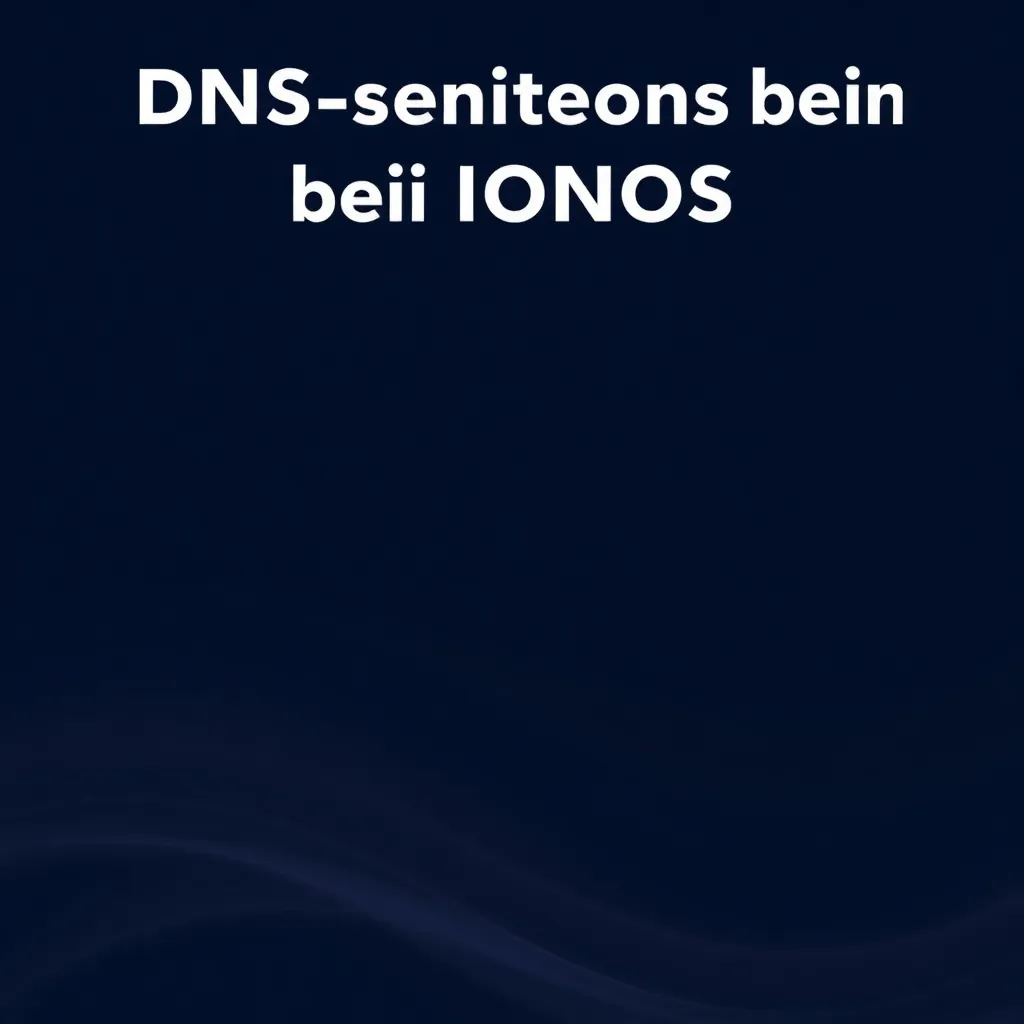Whoever has a own website today can choose from many tools, construction kits and hosting models - even without any prior technical knowledge. In this guide, I will show you the most important steps to get started professionally online: from domain allocation to SEO optimization.
Key points
- Domain and choose hosting: can be registered without technical knowledge
- Website construction kitsintuitive and also suitable for beginners
- Content management systems like WordPress for more flexibility
- Security measures such as SSL certificates and updates are essential
- SEO tipsOptimize loading times, keywords and mobile friendliness

Why have your own website at all?
Having your own website gives you complete Control over content, design and data. You become independent of social networks and build your own digital identity - whether for professional purposes, a blog or your hobby. In contrast to social platforms, you are the sole owner of your content and can grow flexibly.
For the self-employed or small companies in particular, it is often the first step towards Online presence. Here you decide how your offer is displayed - without restrictions from third-party providers.
A website can also help to build trust. If you are not available online or do not have a website, you quickly come across as less than professional. More and more people are looking for information online before making a purchase, sometimes over 80 % depending on the industry.
In addition, having your own website gives you the opportunity to archive content for the long term. Posts, photos and other documents no longer get lost in timelines or feeds. You can also usefully organize different Separate projects (e.g. several subpages or subdomains) instead of packing everything into a single social media channel. This keeps your digital presence clear and structured.
The three technical basics to get started
Before you can publish content on your website, you need three essential components. Without them, not a single web project will work.
1. the domain is your address on the Internet. It costs between 5 and 15 euros per year, depending on the ending (.de, .com, .info). Well-known domain registrars often also offer combinations with hosting. When choosing your domain name, it makes sense to choose something memorable and easy to remember. You can also use keywords or your brand name to make it easier to find. Avoid unnecessarily long or complicated names.
2. the hosting provides the storage space that your website uses online. Files, images, texts and databases are stored here. You can find out what you should look out for in providers on this page to the webhosting basis. If you are planning a lot of pictures, a blog or even an online store with a lot of traffic, make sure you have enough storage space and appropriate performance. A tariff with SSD storage is often a good choice here, as this can have a positive effect on loading speed.
3. a website tool such as a CMS or modular system enables you to operate it. The learning curve differs significantly depending on the system. Make sure that you can familiarize yourself with the selected tool as quickly as possible and, if necessary, access Support and community should any questions arise.
Implementation options: Construction kit vs. WordPress vs. programming
There are three tried and tested ways to build a website. Building blocks or WordPress are usually suitable for beginners.
Modular systems
Ideal for beginners who expect quick results without any technical knowledge. Providers such as Wix or IONOS make it easy to create websites using drag-and-drop. They offer hosting including a domain at a monthly rate (from around 5 euros/month). Their advantages include intuitive operation and a large selection of design templates. However, please note that you may have less freedom in terms of individual functions with some construction kits. It can also be more difficult to change providers later than with a CMS solution.
WordPress
You get more freedom with WordPress. Over 40 % of all websites worldwide are based on the system. Simple installation, thousands of free templates and countless extensions make almost any web project possible. For beginners, many questions can be solved with tutorials or forums - but with this solution you are responsible for updates, technology and backups yourself. You can find an overview of typical CMS functions on this CMS page.
WordPress also scores with regular further developments and an endless range of plugin solutions, for example for SEO, security or e-commerce. However, you should also consider which plugins are really necessary to avoid overloading your site and keep loading times to a minimum. A healthy balance between functionality and performance is crucial.

Individually programmed websites
If you need maximum flexibility or have experience with HTML, CSS and JavaScript, I recommend using individual code-based pages. They are especially resource-saving and can be adapted to any system - but technical expertise is absolutely essential. The individual code gives you complete control, but you also bear full responsibility for updates, mobile optimization and security. Especially if you are programming complex web applications or need a very specific look, this can be the best solution.
Note, however, that this approach takes more time, both in terms of development and subsequent maintenance. In addition, custom projects can quickly become more expensive if you turn to external developers. Nevertheless, this is an excellent option for anyone who needs a specific range of functions and enjoys technical implementation.
Choosing the right hosting provider
A hosting provider lays the foundation for Loading speed, data protection and availability of your site. Short response times, good support and a transparent tariff structure are important. Providers such as Webhoster.de offer entry-level packages with domain, email and WordPress pre-installation for less than €5 per month.
What I pay particular attention to with hosting:
- SSD memory for fast loading times
- Automatic backups
- free SSL certificate
- Data centers in Germany (keyword DSGVO)
- Fast and reliable support in an emergency
The issue of data protection should not be underestimated. If your host's server is located in Germany or at least in the EU, this is often an advantage when it comes to implementing local data protection regulations (GDPR) more easily. If you come into contact with sensitive user data, encrypted data transmission and a solid data protection agreement are also worth considering.
Another factor is scalability. If you start with a small web project, this can grow later - for example, due to increasing visitor numbers, store extensions or multilingual content. Therefore, make sure that your hosting package can be easily upgraded in order to offer solid performance even with increasing traffic.

Design, operation and mobile display
The design determines the first impression. 94 % of all users judge a page in the first 2 seconds - the layout must be clear, mobile-friendly and visually consistent. Make sure you use a responsive designwhich adapts to all screen sizes.
Allow space for white space, use clear structures and self-explanatory headings. Even small adjustments such as a fixed navigation or a visible call-to-action can significantly increase the duration of use. It is also advisable to place important information in an easy-to-find location, such as contact details or an imprint. Logical navigation (e.g. through clear menu structures) ensures that visitors can find their way around immediately. The Accessibility is becoming more and more important so that as many people as possible - with visual or hearing impairments, for example - can use your content without restrictions.
Avoid bright colors or too many fonts. A uniform appearance looks more professional and makes your brand easier to recognize. Especially in the beginning, less is often more - a clear, quick design pays off in the long run with good user signals and positive reviews.

SEO and loading speed: How to be found
Without optimization, your website will hardly be visible. Loading times, structure and keywords directly influence your ranking. Use relevant terms in the title, headings and body text - but don't overdo it. Pay attention to compressed images and avoid too many external scripts that slow down loading.
Also pay attention to a logical URL structure and descriptive permalinks. For example, instead of "yourwebsite.com/?p=123", use "yourwebsite.com/services/webdesign". Internal linking can also help to keep visitors on your site and signal to Google which content belongs together. Another point is the Meta description. You should create this short summary for each page individually, as it will appear in Google search results and should encourage users to click.
This table provides an overview of the most important SEO factors:
| SEO factor | Recommendation |
|---|---|
| Page load time | Less than 3 seconds |
| Meta data | Set title and description manually for each page |
| Mobile optimization | Responsive layout absolutely necessary |
| SSL Certificate | Activate https |
| pictures | Compressed, provided with ALT text |
Another topic in the SEO area is regular content. Google rewards websites that continuously publish new and valuable content. This can be blog articles, news or other topic-specific posts. You can also keep an eye on backlinks: Trusted sites that link to your website increase your authority. Quality over quantity counts here - focus on topic-relevant and reputable sources.
Also make sure that your website is cached correctly. Caching reduces server requests and therefore speeds up page loading. Caching can be implemented efficiently with the help of plugins (e.g. for WordPress) or server-side technologies.
Publication and maintenance
As soon as the site is created, the real work begins: maintaining content, updating, testing new functions. I plan at least 1 hour per week for the maintenance of my site. I check whether Plug-ins are up to date, upload new content and test navigation and forms.
Use tools such as uptime monitoring, Google Analytics and SEO plugins (such as RankMath or SEOPress) to sustainably improve your website. Make sure to integrate tracking tools in compliance with GDPR. It often makes sense to include a cookie notice and offer an opt-out option so that users are informed about what data is being collected. Don't forget the Imprint and a Privacy policyif you process personal data - this may already be the case with a simple contact form.
For many website operators, it can also be useful to link to social media channels after publication. Include buttons for Facebook, Instagram or LinkedIn in a targeted manner without overloading the page with them. Intelligent cross-promotion creates synergies and increases the Reach of your content.

How much can your own site cost?
The investment depends on which solution you choose. A simple modular website costs around 5-10 euros per month. A self-hosted WordPress project including domain, hosting and SSL costs around 4-8 euros per month. A self-coded website with a web developer can cost as little as 500-3000 euros.
An overview of how to create a Create your own website particularly cheaply can be found here.
Consider not only the one-off costs for design and development, but also the Current expenditure for updates, maintenance and possible extensions. With individual projects in particular, costs can quickly add up as system requirements and new functions increase. Transparent project planning can protect you from unpleasant surprises. Therefore, set yourself a clear budget and consider whether you can lend a hand yourself, for example with minor changes or extensions.

Once again at a glance: How to make your web project a success
The path to your own website is easier than many people think. You need clear goals, the right tools and a little patience. My advice: Start small, choose simple systems and expand over time. Test functions locally or in a subdirectory before you go live.
Keep your website technically lean, focus on content with added value and ensure that your visitors can find what they are looking for quickly. A clear page structure is essential: define main categories (e.g. "About me", "Offer", "Contact") and design subpages logically. The benefit for your visitors should always be at the forefront: Can they find out about you or your product without any detours?
Also think about the possibility of offering multilingual content in the future. Tools or plugins that automatically translate languages or structure the layout for multiple language versions can help with this. This can be a great advantage with growing internationalization and increase your reach enormously.
Final tips for your first website project
Allow sufficient time for the initial project. A typical time frame is 1-3 weeks, depending on the system. Don't be confused by technical terms - if you proceed step by step, you will achieve results quickly.
Strong sites not only deliver good design, but also stable functionality, relevant content and fast loading times. If you keep this in mind, your project will not only look good, but also attract visitors. Despite all this, set yourself goals for the coming months: Do you want to integrate a newsletter? Do you want to sell products online? Do you want to add a comment or blog function? All of this can usually be easily retrofitted as long as you have chosen a clean basic structure.
Ultimately, the success of your website consists of many components: visual design, content relevance, user-friendliness, loading speed and technical security. Therefore, take the necessary time and don't be afraid to seek expert advice or consult tutorials and forums if necessary. This may help you achieve your results faster and in a more targeted manner - and your own website can become a sustainable, digital home for your ideas, products and services.