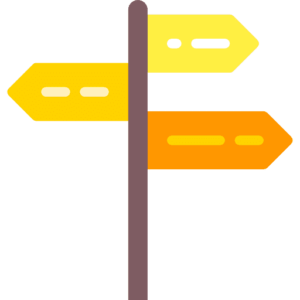With a Affiliate Plugin can not only hide affiliate links, but also statistically recorded and centrally managed. Good affiliate plugins also offer much more and ensure, for example, that you never lose track of clicks, that you can adjust statistics at will and thus carry out different evaluations. The masking or concealing of the partner links offers Affiliates numerous advantages, because most providers of partner programs make the partner links very long, cryptic and therefore not very trustworthy for the potential readers. But not only do the masked links look better or inspire more trust under certain circumstances, but also the administration as well as the control of the partner links are significantly higher and easier if the affiliate links are masked. WordPress Plugins, such as Pretty Link Pro, offers extensive statistics and the option to manage the links centrally. In addition, very long affiliate links within mails run the risk of breaking, making them "broken". Hiding affiliate links can offer bloggers and affiliates a high added value that should not be underestimated.
Hide affiliate links and profit from them
Affiliate links offer numerous functions, such as adding and editing affiliate links, hiding affiliate links, categorizing affiliate links. The free version of the plugin "Affiliate Links Lite" can be easily installed via the WordPress dashboard. To determine whether the affiliate link should be followed or not by search engines, the plugin "Affiliate Links" offers the appropriate option and under "Defaults" the possibility to set this individually. To insert affiliate links in WordPress, you have to click on "Add New Link" in the menu on the dashboard. Under the category "Link Target url" you have to enter the URL to which the affiliate link should be directed. At this point, simply enter the URL of the advertiser. The category "Link Description" offers the possibility to enter a description for the affiliate link.
Multiple integration of affiliate links
If the search engines should no longer follow or index the link, the "Nofollow Link" section offers the option of specifying this. To prevent the links from being followed, the function "Add X Robots Tag noindex, nofollow to HTTP Headers" can be activated. The "Redirect Type" section offers the option of determining how the search engines should handle this redirect. If one of the affiliate links is to be embedded several times, the WordPress plugin offers the appropriate option in the "Link Embedding" category and this option can also be used to easily make further settings regarding the individual links.
Set search engine options
With the option "Add rel="nofollow"It is suggested to the search engines that they should not follow this link, although this may be obligatory with regard to paid links. To open the affiliate link in a new window, "Add target="_blank" must be activated. Hiding the affiliate links using a plug-in can have the advantage of increasing affiliate income and inspiring additional trust among visitors. In addition, a lot of time can be saved in this way and the links do not have to be entered laboriously via .htaccess file and redirected extra.