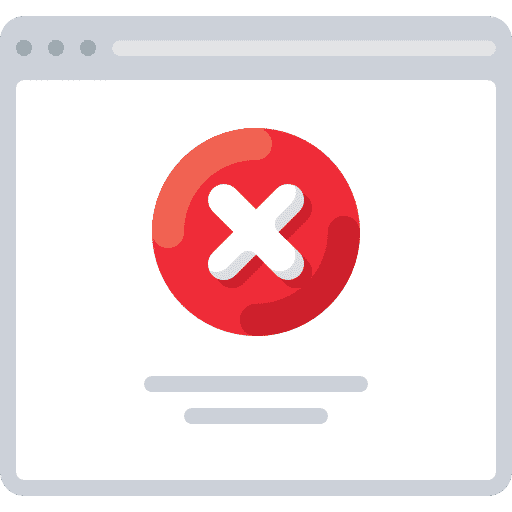WordPress is popular with bloggers, but unfortunately it happens from time to time that suddenly only a white blank page is displayed. This means that there is an error message. At this tutorial will teach youhow you solve the problem.
Why is a white page displayed in Word Press?
Guilt is usually installed plugin or themes that have not been adjusted correctly or have been installed incorrectly in advance. Changes directly in the source code also trigger such error messages. Just a tip in advance. If you make changes, you should do them step by step. Write some code and check the page immediately to make sure everything is working properly. If not, you will know immediately that it's the code and can delete or modify it. If the white page appears and you don't remember what steps you have taken, there are other ways to repair your WordPress.
Troubleshooting: Disabling plugins often helps
As mentioned in the beginning, it is often due to the plugin. Many of them are often installed and activated because they often promise a practical use. Unfortunately, they are not very useful in the Backend partly for chaos. If the admin area is also white, there is only one way to find the error devil. Open your Word Press page in an FTP program. After you have connected to the web server, open the folder /wp-content/plugins/. There you will discover all the plugins that are installed. Now proceed chronologically and deactivate them directly in the FTP program. The deactivation is very easy.
For example, if the folder is called "all-in-one-seo" rename it to "all-in-one-seo-aus". After disabling the first folder, reload the WordPress site. Repeat the step with all folders until the page is visible again. If all plugins are deactivated and still nothing happens, it is probably due to WordPress Theme.
 Troubleshooting: Disable WordPress Themes
Troubleshooting: Disable WordPress Themes
Besides the plugin, it is often themes that crash the whole system. Log into the FTP program again and go through the individual themes. As with the plugin, simply add a "-off" to the name. If you have recently made new installations, it will most likely be due to its files. So always start with the files that were installed last. A plugin that has been running stable for months is rarely the culprit. Unless it is an update. If the error is found, it is best to contact the developer to fix the problem. Until then you should use another theme and shut down the plugin.
Error message after WordPress update
Sometimes it happens that after a WordPress Update also only a white page is to be heard. Here, too, it is usually due to a plugin or a theme. It is quite possible that some files are outdated and no longer harmonize with the new system. This is also true if your web server uses PHP 7, for example, and the plugin is not designed for PHP7. The solutions described above will lead to 90% success. If not, contact your hoster or the respective developer, whether they can possibly generate a suitable solution for you. For larger changes to the site, among others with Updates, you should backup your files in advance, then you can have the WordPress site reset at any time without data loss.
Conclusion: Don't panic, a white page looks frightening at first, usually there is only a small error behind it, which can be eliminated quickly.